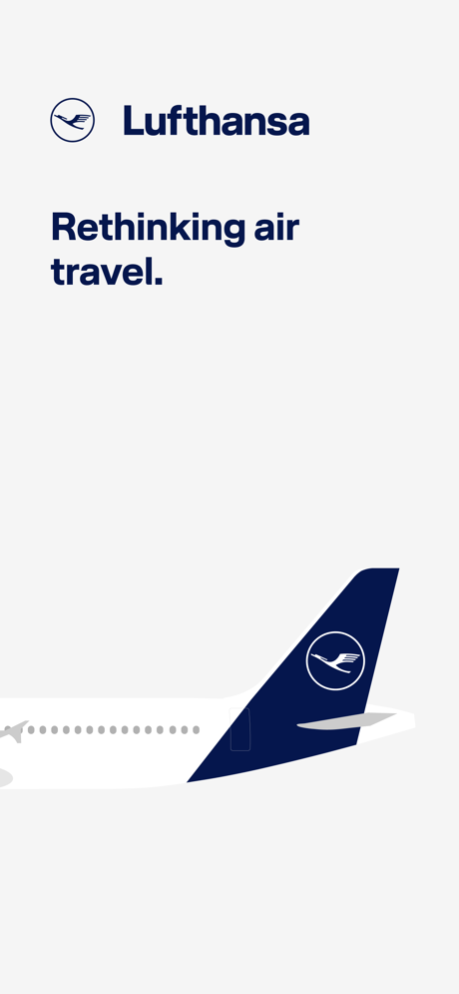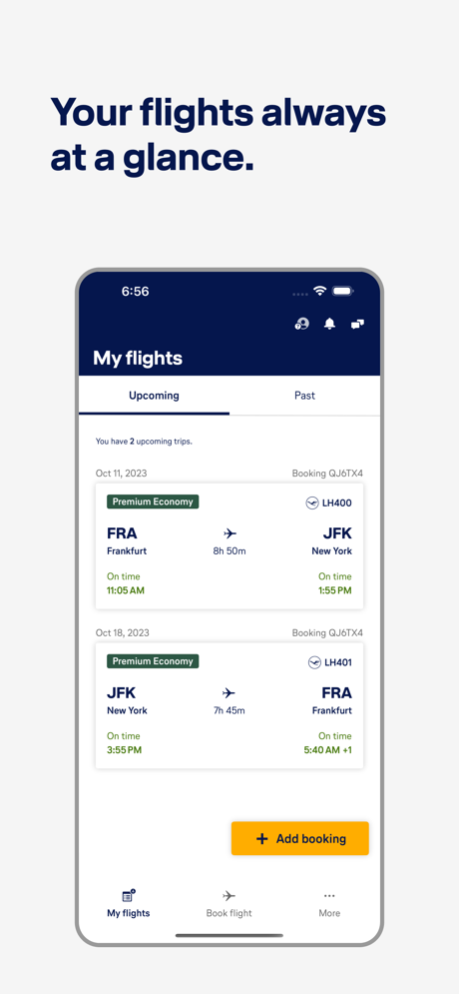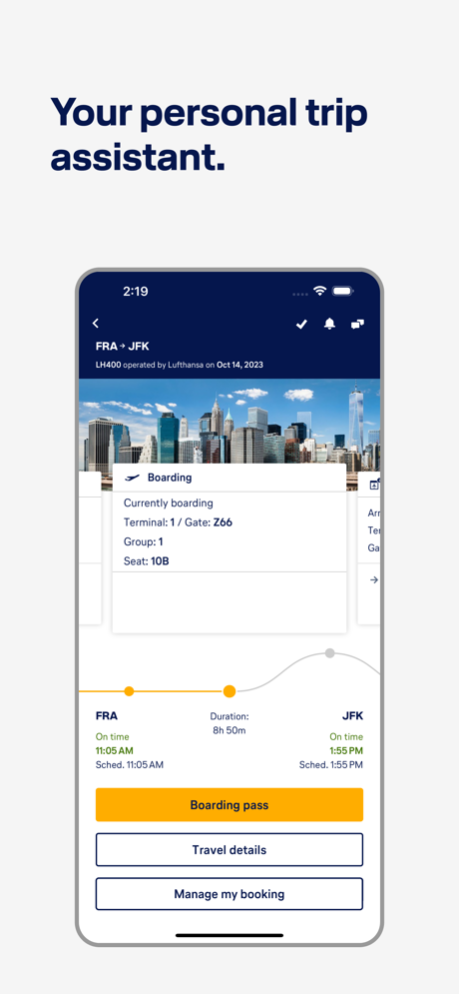Version History
Here you can find the changelog of Lufthansa since it was posted on our website on 2016-09-24.
The latest version is 9.416.0 and it was updated on soft112.com on 25 April, 2024.
See below the changes in each version:
version 9.416.0
posted on 2024-04-23
Apr 23, 2024
Version 9.416.0
Minor bug fixes and improvements
version 9.414.0
posted on 2024-04-09
Apr 9, 2024
Version 9.414.0
Minor bug fixes and improvements
version 9.412.0
posted on 2024-03-25
Mar 25, 2024
Version 9.412.0
Minor bug fixes and improvements
version 9.410.0
posted on 2024-03-12
Mar 12, 2024
Version 9.410.0
Use our new interactive map in order to track your flight in real-time
version 9.408.0
posted on 2024-02-26
Feb 26, 2024
Version 9.408.0
Minor bug fixes and improvements
version 9.406.0
posted on 2024-02-08
Feb 8, 2024
Version 9.406.0
Minor bug fixes and improvements
version 9.404.0
posted on 2024-01-31
Jan 31, 2024
Version 9.404.0
Minor bug fixes and improvements
version 9.402.0
posted on 2024-01-12
Jan 12, 2024
Version 9.402.0
Minor bug fixes and improvements
version 9.350.0
posted on 2023-12-19
Dec 19, 2023
Version 9.350.0
Fly with ease and confidence, thanks to our team's hard work in eliminating any bugs and glitches that may have caused trouble in the past
version 9.348.0
posted on 2023-12-01
Dec 1, 2023
Version 9.348.0
Minor bug fixes and improvements
version 9.346.0
posted on 2023-11-16
Nov 16, 2023
Version 9.346.0
Minor bug fixes and improvements
version 9.344.0
posted on 2023-11-06
Nov 6, 2023
Version 9.344.0
Minor bug fixes and improvements
version 9.342.0
posted on 2023-10-23
Oct 23, 2023
Version 9.342.0
Minor bug fixes and improvements
version 9.340.0
posted on 2023-10-09
Oct 9, 2023
Version 9.340.0
Minor bug fixes and improvements
version 9.338.0
posted on 2023-09-26
Sep 26, 2023
Version 9.338.0
- For eligible flights, fresh snacks and meals can be pre-ordered now via the app until 36h before departure.
version 9.336.0
posted on 2023-09-07
Sep 7, 2023
Version 9.336.0
Minor bug fixes and improvements
version 9.334.0
posted on 2023-08-25
Aug 25, 2023
Version 9.334.0
Minor bug fixes and improvements
version 9.332.0
posted on 2023-08-09
Aug 9, 2023
Version 9.332.0
- Our new help center guides you, to quickly resolve questions and individual requests related to your trip.
- You can now scan your passport and ID card with your smartphone during the check-in via the app.
version 9.330.0
posted on 2023-08-02
Aug 2, 2023
Version 9.330.0
Minor bug fixes and improvements.
version 9.328.0
posted on 2023-07-13
Jul 13, 2023
Version 9.328.0
Book your personal timeslot in advance for the fast lane at the security check
version 9.326.0
posted on 2023-07-04
Jul 4, 2023
Version 9.326.0
- In the flight status, you can see the previous route of the flight by checking "Where is this aircraft coming from?"
version 9.324.0
posted on 2023-06-17
Jun 17, 2023
Version 9.324.0
Minor bug fixes and improvements
version 9.322.0
posted on 2023-06-05
Jun 5, 2023
Version 9.322.0
Minor bug fixes and improvements
version 9.320.0
posted on 2023-05-17
May 17, 2023
Version 9.320.0
Minor bug fixes and improvements
version 9.318.0
posted on 2023-05-08
May 8, 2023
Version 9.318.0
Minor bug fixes and improvements
version 9.133.0
posted on 2023-04-22
Apr 22, 2023
Version 9.133.0
- The current security waiting times are displayed for selected airports now
- Provide feedback about your flight experience by using our flight feedback form, which becomes available on selected flights after arrival
- Minor bug fixes and improvements
version 9.130.0
posted on 2023-03-17
Mar 17, 2023
Version 9.130.0
- Minor bug fixes and improvements
version 8.9.3
posted on 2022-07-22
Jul 22, 2022 Version 8.9.3
*** Security Waiting Times now also in FRA ***
The live security waiting times can now also be tracked for your departure in Frankfurt via the Personal Travel Assistant.
version iOS 8.9.0
posted on 2022-03-03
Mar 3, 2022 Version iOS 8.9.0
8.9.0
*** Security Waiting Times in BER ***
Track the live security waiting times for your departure in Berlin using the Lufthansa app. See which lane is fastest at a glance.
*** Digital Vaccination Certificate ***
Conveniently store your Covid-19 vaccination certificate by either uploading a photo/screenshot or PDF file, or by scanning the QR code. The Lufthansa app now also supports SMART Health Cards in addition to EU vaccination certificates.
version iOS 8.8.1
posted on 2022-02-01
Feb 1, 2022 Version iOS 8.8.1
8.8.1:
General optimization and bug fixes
version 8.8.0
posted on 2021-11-25
Nov 25, 2021 Version 8.8.0
8.8.0:
*** Digital vaccination certificate ***
You can now scan and store your digital EU Covid-19 vaccination certificate conveniently in the Lufthansa app to use it automatically when needed during check-in.
version 8.7.3
posted on 2021-10-05
Oct 5, 2021 Version 8.7.3
Minor bug fixes for iOS 15
version 8.7.2
posted on 2021-09-04
Sep 4, 2021 Version 8.7.2
8.7.2: Fixes for app crashes
***Fixed price upgrades***
Depending on your existing travel class and your flight route, we can offer you upgrades for a fixed price now also during online check-in.
*** Onboard Delights menu ***
Discover the Onboard Delights menu – our new range of food and beverages - directly via the ""Personal Travel Assistant"".
***Booking enhancement***
Booking a trip for up to 9 passengers travelling together, can now be done conveniently online.
version 8.7.1
posted on 2021-08-31
Aug 31, 2021 Version 8.7.1
8.7.1: Minor bug fixes
***Fixed price upgrades***
Depending on your existing travel class and your flight route, we can offer you upgrades for a fixed price now also during online check-in.
*** Onboard Delights menu ***
Discover the Onboard Delights menu – our new range of food and beverages - directly via the ""Personal Travel Assistant"".
***Booking enhancement***
Booking a trip for up to 9 passengers travelling together, can now be done conveniently online.
version 8.7.0
posted on 2021-08-24
Aug 24, 2021 Version 8.7.0
***Fixed price upgrades***
Depending on your existing travel class and your flight route, we can offer you upgrades for a fixed price now also during online check-in.
*** Onboard Delights menu ***
Discover the Onboard Delights menu – our new range of food and beverages - directly via the ""Personal Travel Assistant"".
***Booking enhancement***
Booking a trip for up to 9 passengers travelling together, can now be done conveniently online.
version 8.6.2
posted on 2021-07-29
Jul 29, 2021 Version 8.6.2
Minor bug fixes
version 8.6.1
posted on 2021-07-06
Jul 6, 2021 Version 8.6.1
"*** Fix provided for payment with credit card. ***
8.6.0
*** Language & Region Settings ***
Language and region selection is now aligned as per the iOS standard approach. These app settings are now defined (and can be set) via your device settings."
version 8.6.0
posted on 2021-06-29
Jun 29, 2021 Version 8.6.0
*** Language & Region Settings ***
Language and region selection is now aligned as per the iOS standard approach. These app settings are now defined (and can be set) via your device settings.
version 8.5.0
posted on 2021-04-28
Apr 28, 2021 Version 8.5.0
*** Travel companion information ***
Save details of people who frequently fly with you and save time for future flight bookings.
*** General optimization and bug fixes ***
version 8.4.0
posted on 2021-02-24
Feb 24, 2021 Version 8.4.0
*** Electronic Bag Tag Redesign ***
This feature has been completely redesigned, now also supporting the next generation of Electronic Bag Tags.
*** General optimization and bug fixes ***
version 8.3.0
posted on 2020-11-25
Nov 25, 2020 Version 8.3.0
*** Save time, use favorites ***
Add and use your favorites via the homescreen to book flights even more efficiently.
*** Want to get in touch? ***
You need personal assistance, information regarding your next trip or wish to provide feedback? It is now even easier to get in touch using our new Help and Contact area.
*** Meal Voucher Activation on Your Boarding Pass ***
Conveniently use your boarding pass as a meal voucher in case of a flight irregularity. Simply present it at a restaurant.
*** Discover even more ***
Many new features offered for flight searches.
version 8.3.0
posted on 2020-11-25
25 Nov 2020 Version 8.3.0
*** Save time, use favorites ***
Add and use your favorites via the homescreen to book flights even more efficiently.
*** Want to get in touch? ***
You need personal assistance, information regarding your next trip or wish to provide feedback? It is now even easier to get in touch using our new Help and Contact area.
*** Meal Voucher Activation on Your Boarding Pass ***
Conveniently use your boarding pass as a meal voucher in case of a flight irregularity. Simply present it at a restaurant.
*** Discover even more ***
Many new features offered for flight searches.
version 8.2.1
posted on 2020-10-15
Oct 15, 2020 Version 8.2.1
Issues fixed when opening the app from Siri suggestions on iOS 14
version 8.2.0
posted on 2020-09-02
Sep 2, 2020 Version 8.2.0
*** New design of your Travel Assistant ***
All your trip related information can now be found with even more ease.
*** Modify your booking search ***
With the new more prominent edit function, you can easily search for different flight options and modify your flight search.
*** How about a little something extra? ***
With our additional services you can make your trip even more individual and comfortable. Our new design allows you to see all your options at a glance.
*** Convenient date selection ***
Date selection is now comfortable again with calendar view selection.
version 8.1.0
posted on 2020-07-27
Jul 27, 2020 Version 8.1.0
*** New design of your Travel Assistant ***
All your trip related information can now be found with even more ease.
*** Modify your booking search ***
With the new more prominent edit function, you can easily search for different flight options and modify your flight search.
*** How about a little something extra? ***
With our additional services you can make your trip even more individual and comfortable. Our new design allows you to see all your options at a glance.
*** Convenient date selection ***
Date selection is now comfortable again with calendar view selection.
version 8.0.0
posted on 2020-05-13
May 13, 2020 Version 8.0.0
*** New Design and Features available for the Homescreen and Booking Details ***
A new intuitive design that displays all relevant information for your next trip even more prominently. Especially in times of corona, the access to your flight information, check-in and mobile boarding pass is now more convenient. In addition, we offer a quick entry point directly from the homescreen for future flight searches.
*** The boarding pass keeps you up to date ***
You can now easily stay up to date with automatically refreshed departure and boarding times displayed on your boarding pass, in case there are any changes for your flight.
*** Fix provided for access to the flight status from the booking details and mobile boarding pass. ***
version 7.11.0
posted on 2020-02-26
Feb 26, 2020 Version 7.11.0
*** New design for Miles & More account statement ***
All customers with Miles & More accounts can now benefit from a new design of the account statement. With the new display, the current mileage amount and related transactions can be reviewed with ease.
*** The special meal selection is available again on applicable routes. ***
*** Optimizations for login related functionalities. ***
version 5.4.1
posted on 2008-12-08
version 7.11.0
posted on 1970-01-01
26 de feb. de 2020 Version 7.11.0
*** New design for Miles & More account statement ***
All customers with Miles & More accounts can now benefit from a new design of the account statement. With the new display, the current mileage amount and related transactions can be reviewed with ease.
*** The special meal selection is available again on applicable routes. ***
*** Optimizations for login related functionalities. ***
version 8.5.0
posted on 1970-01-01
2021年4月28日 Version 8.5.0
*** Travel companion information ***
Save details of people who frequently fly with you and save time for future flight bookings.
*** General optimization and bug fixes ***
version 8.3.0
posted on 1970-01-01
2020年11月25日 Version 8.3.0
*** Save time, use favorites ***
Add and use your favorites via the homescreen to book flights even more efficiently.
*** Want to get in touch? ***
You need personal assistance, information regarding your next trip or wish to provide feedback? It is now even easier to get in touch using our new Help and Contact area.
*** Meal Voucher Activation on Your Boarding Pass ***
Conveniently use your boarding pass as a meal voucher in case of a flight irregularity. Simply present it at a restaurant.
*** Discover even more ***
Many new features offered for flight searches.
version 8.0.0
posted on 1970-01-01
2020年5月13日 Version 8.0.0
*** New Design and Features available for the Homescreen and Booking Details ***
A new intuitive design that displays all relevant information for your next trip even more prominently. Especially in times of corona, the access to your flight information, check-in and mobile boarding pass is now more convenient. In addition, we offer a quick entry point directly from the homescreen for future flight searches.
*** The boarding pass keeps you up to date ***
You can now easily stay up to date with automatically refreshed departure and boarding times displayed on your boarding pass, in case there are any changes for your flight.
*** Fix provided for access to the flight status from the booking details and mobile boarding pass. ***